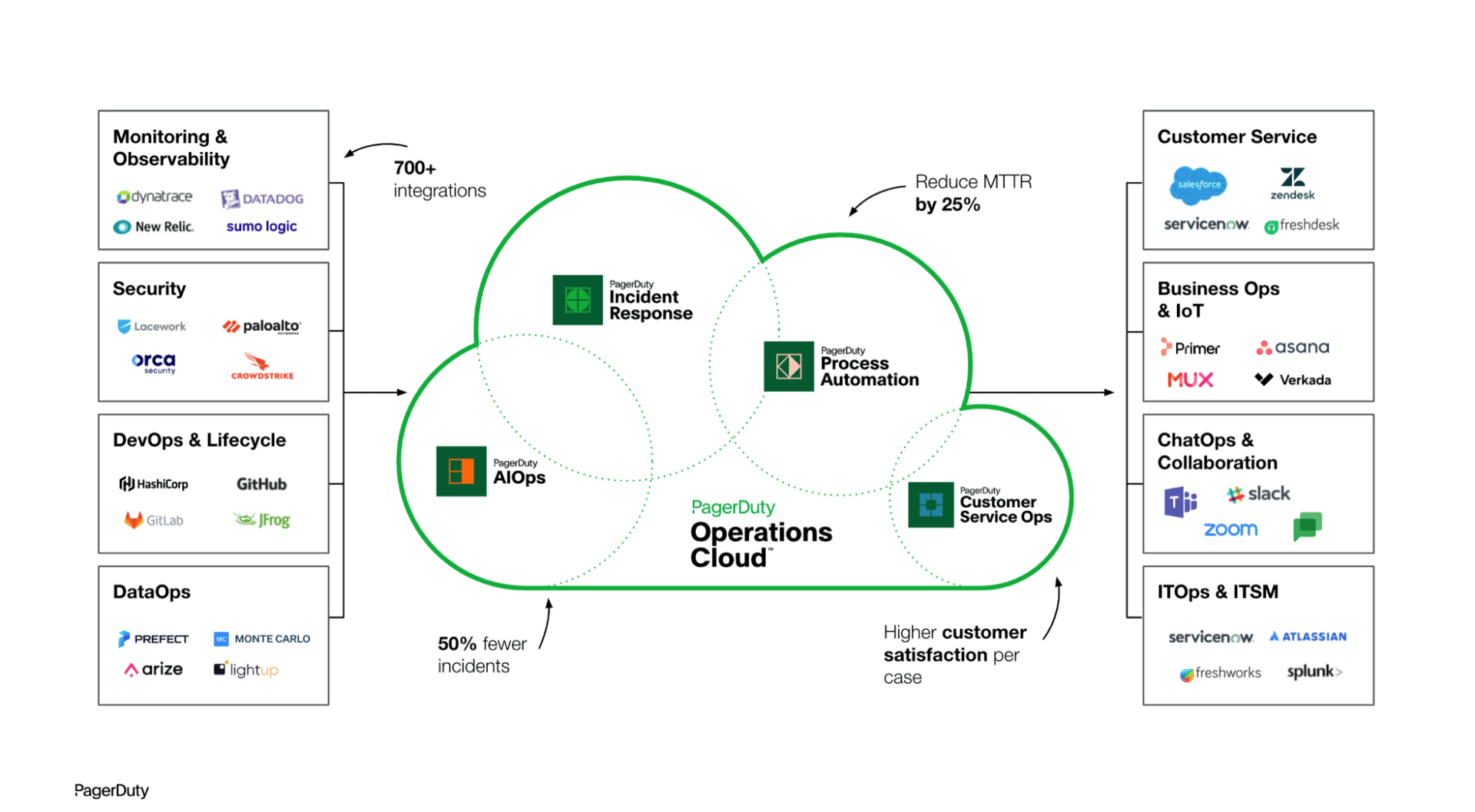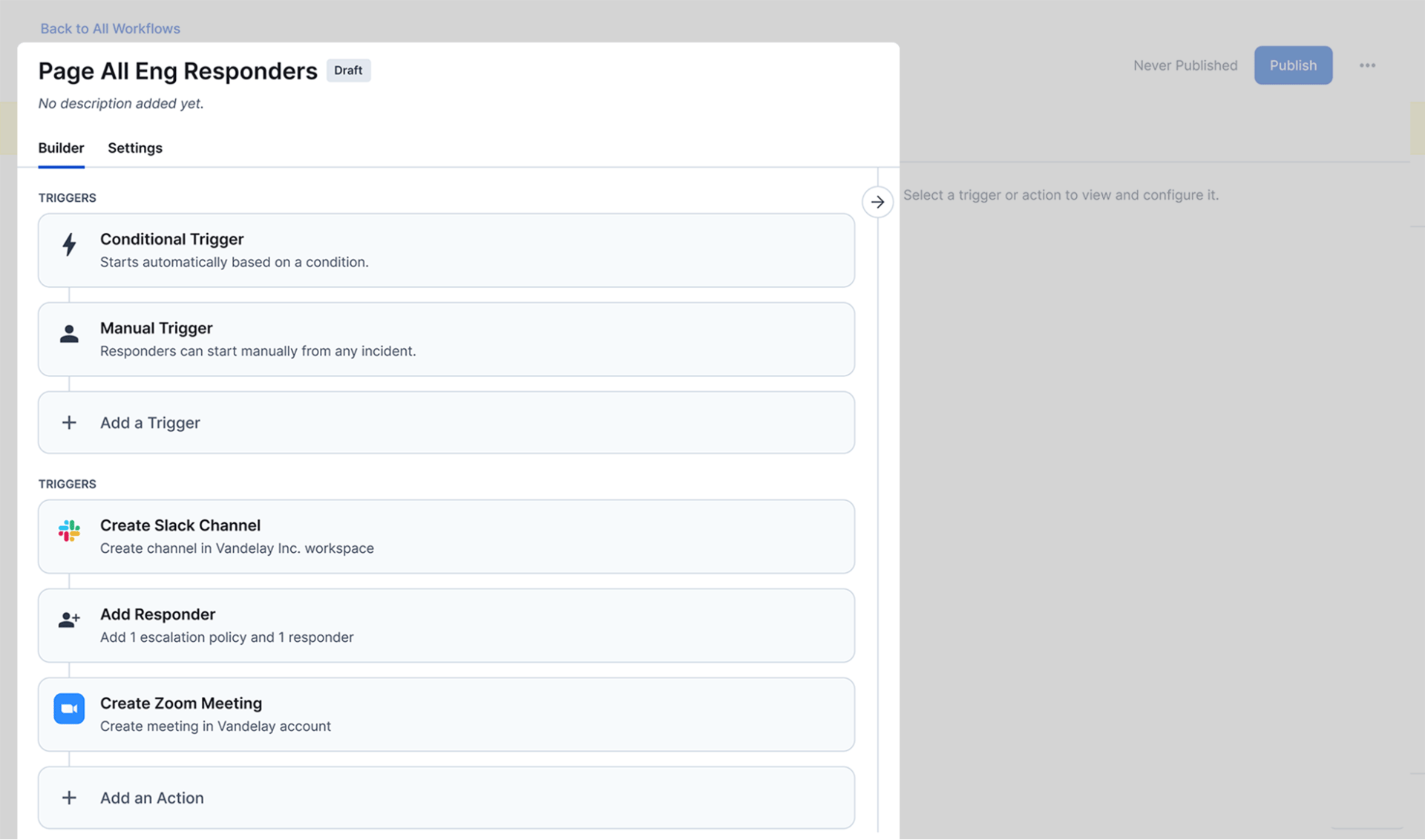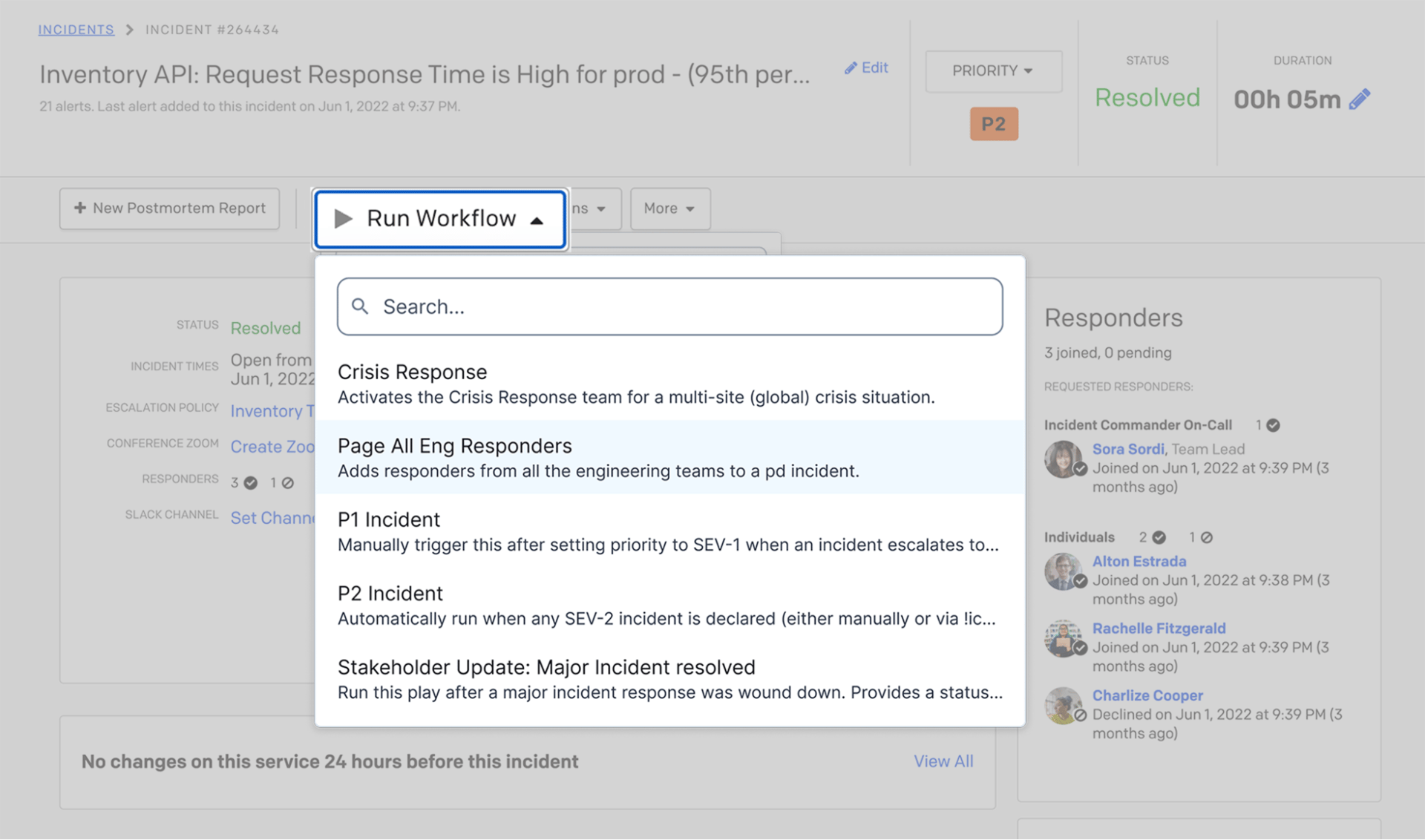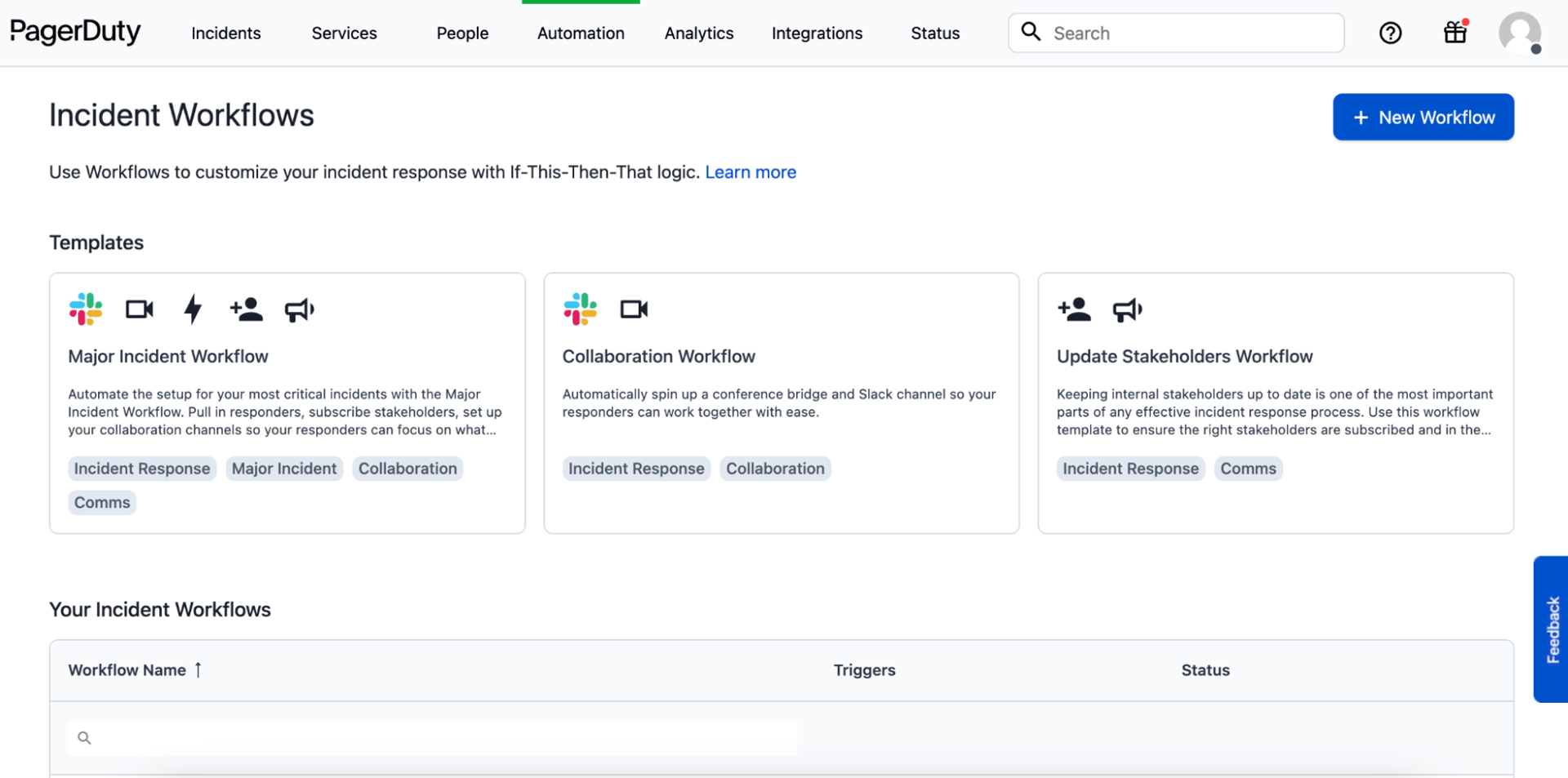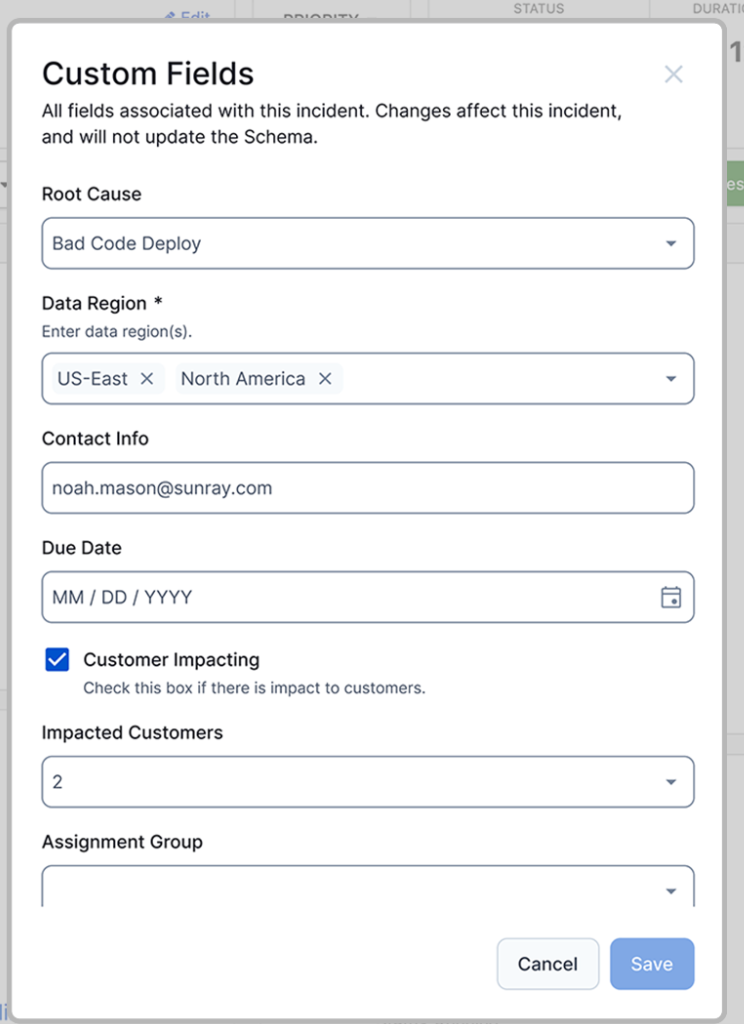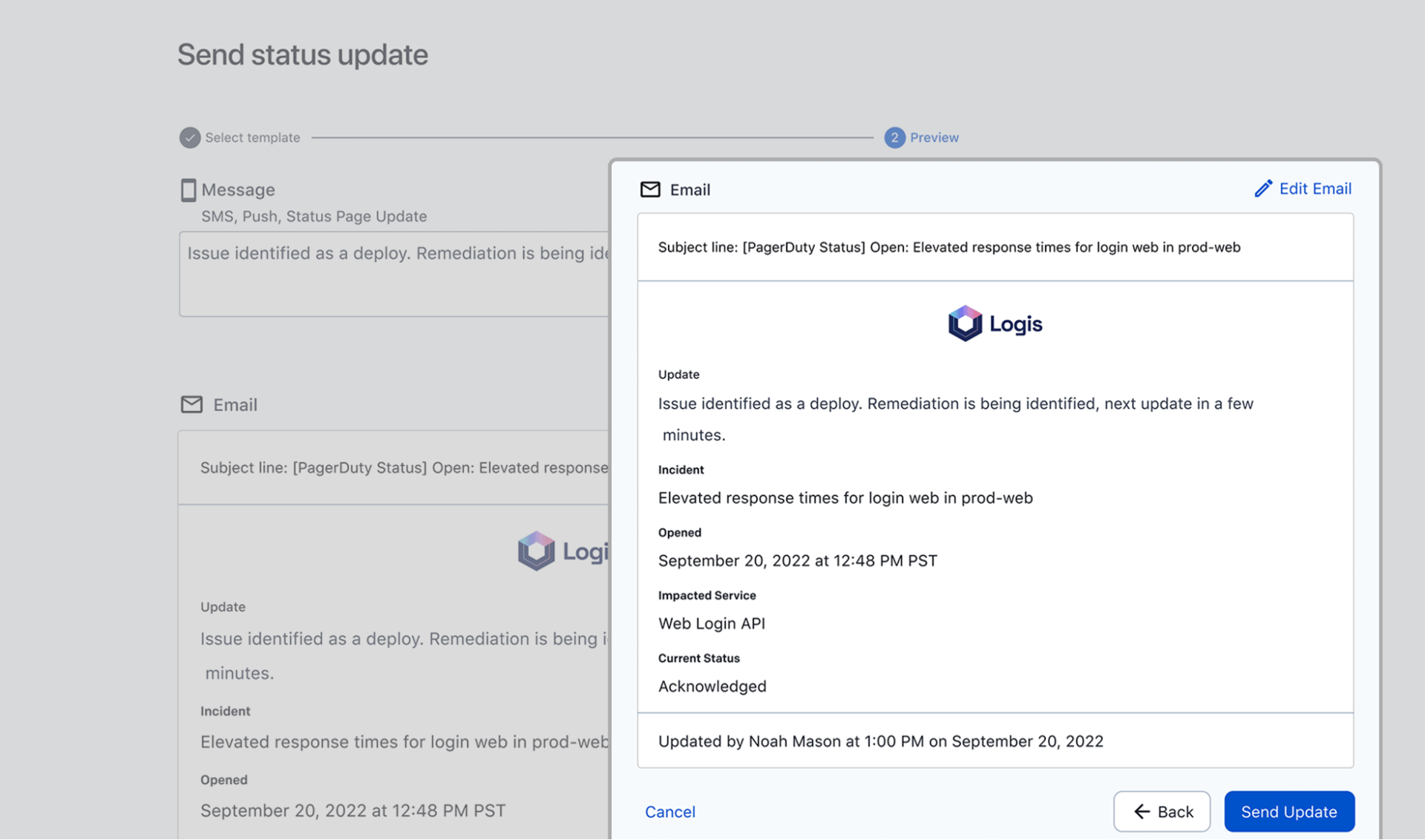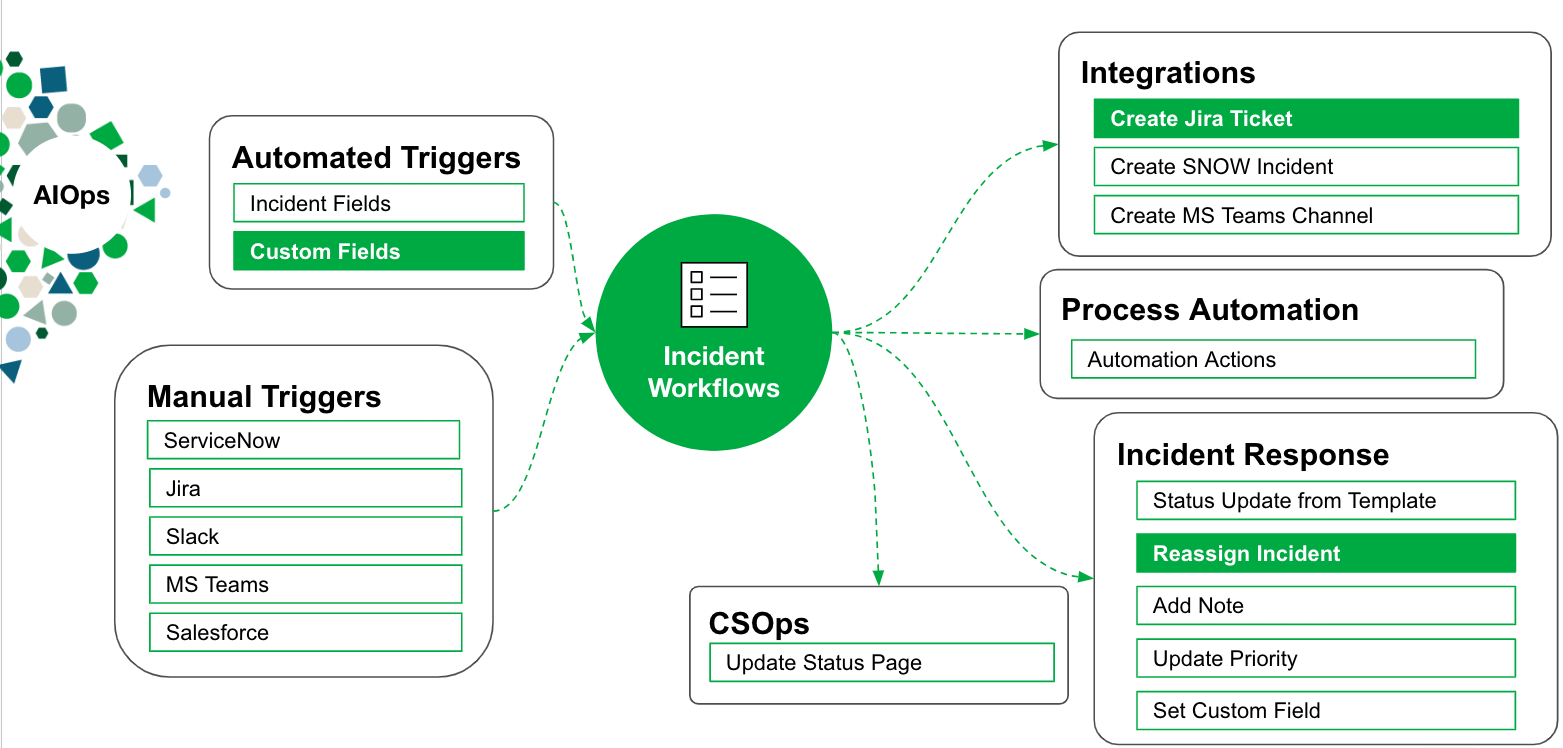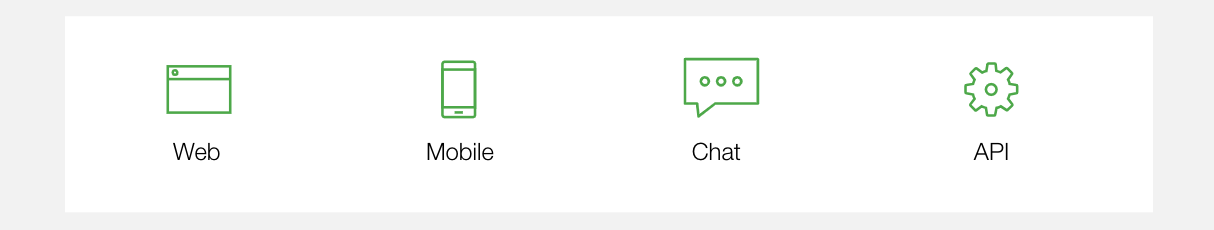How to Maximize Time Savings and Reduce Toil During Incident Response
Incidents are a costly burden on businesses. Despite assembling the right people and teams, the manual work, tool setup and prolonged tasks can negatively impact customer experience. The need for adaptable processes to address diverse incident types further complicates the situation.
This is where the PagerDuty Operations Cloud steps in. It streamlines and automates all the various manual steps in the incident response process. The result is a cohesive and end-to-end incident management experience that frees up responders to focus on the critical thinking requirements to resolve the incident.
At the heart of the PagerDuty Operations Cloud lies Incident Response–the backbone for effectively managing an orchestrated response to address customer-impacting incidents. To help our customers build a resilient approach to digital operations, we aim to deliver a solution that is:
- Automated to eliminate inefficiencies
- Flexible to accommodate each team’s specific processes
- Proactive to learn from failure and repeat incidents
This year, PagerDuty has introduced Incident Workflows, Custom Fields on Incidents and Status Update Notification Templates. These latest additions work in concert to further streamline incident management processes, enabling you and your team to focus on resolving incidents and delivering exceptional digital experiences to your customers. With every minute mattering in incident response, saving time during every step of the process becomes crucial, leading to a positive and impactful transformation in your business operations.
Here are Three Ways to Cut Down Incident Time
Experience significant time savings with Incident Workflows
Incident Workflows, a powerful capability within PagerDuty, empowers you to easily customize workflows for different incidents and automate manual steps by integrating them into a unified process. With Incident Workflows, actions can be orchestrated based on the incident type via a customizable, user-friendly no-code/low-code builder.
For example, let’s say your incident process requires five manual steps. With Incident Workflows, you can automate the entire process.
Responders no longer need to worry about manual steps once the Incident Workflow is configured. Instead, they can initiate the appropriate incident workflow (Eg., P1, P2), allowing the PagerDuty Operations Cloud to coordinate the right teams to promptly address and resolve incidents. This gives teams more time back to focus on the task at hand: resolving the incident.
Take advantage of our latest generally available Incident Workflow Templates, which enable you to quickly operationalize best practices for managing major incidents, standardizing collaboration tools and ensuring the right stakeholders are informed with the latest updates. These templates are designed to empower responders, who have not previously used Incident Workflows, to quickly adopt and implement this functionality, leading to faster incident resolution.
Better context for faster incident resolution
Context is key for responders during incidents. Having the right information is essential for sharing with other responders and helps guide their actions, such as sending status updates or writing a postmortem. Details such as “data regions” or “customer impact” help teams prioritize efforts effectively. To assist with this, PagerDuty introduced Custom Fields on Incidents.
This new feature allows teams to easily extract important incident data from any system of record and place it where responders can access it, whether on the incident details page or in a status update. PagerDuty empowers responders to save valuable time during triage and make more informed decisions by including relevant critical data.
Simplify stakeholder updates with notification templates
Effective communication with key stakeholders during incidents is crucial. However, crafting these notifications can be time-consuming and resource-intensive. By using Status Update Notification Templates, you can leverage customizable templates that alleviate the strain of writing communications, streamline the process and reduce the time and effort required to share critical updates.
These templates eliminate the guesswork in formatting updates by providing pre-designed templates tailored to your organization’s needs. With Status Update Notification Templates, you can streamline the process of sharing incident updates, ensuring clear and consistent communication with stakeholders.
Get 1+1=3 with the PagerDuty Operations Cloud
These features work great alone, but together they provide a better end-to-end incident management experience. With Incident Workflows, sending templated status updates becomes effortless, and soon, you’ll be able to include Custom Fields directly in those updates. For instance, imagine using a custom field to add an object like “data region” and seamlessly launch an Incident Workflow that includes a status update with the same custom field. In the near future, a responder will be able to automatically populate the same information to a Jira ticket or reassign the incident to the right regional responder.
This powerful orchestration across a unified platform allows you to streamline work across the entire incident lifecycle for maximum time savings, resulting in faster resolution and better customer experiences without impacting revenue.
Watch a demonstration of how these features work together.
Dynamic Digital Ecosystem
PagerDuty brings all of these capabilities to a desktop web interface, mobile application, chat experience and API so you can work in a way that suits you best. Therefore, we are making these capabilities available in all four of these services to enable you to do so.
Don’t Wait, Try it Out
PagerDuty empowers you to streamline your incident response process by leveraging the PagerDuty Operations Cloud with Incident Workflows and integrating various tools and templates. This integration optimizes your incident management, ensuring fast and effective response. As a result, your organization can experience reduced operating costs while freeing up resources to prioritize innovation and growth.
Curious to see these features in action? Embark on our Product Tour or try our free 14-day trial to witness the power of the PagerDuty Operations Cloud firsthand.