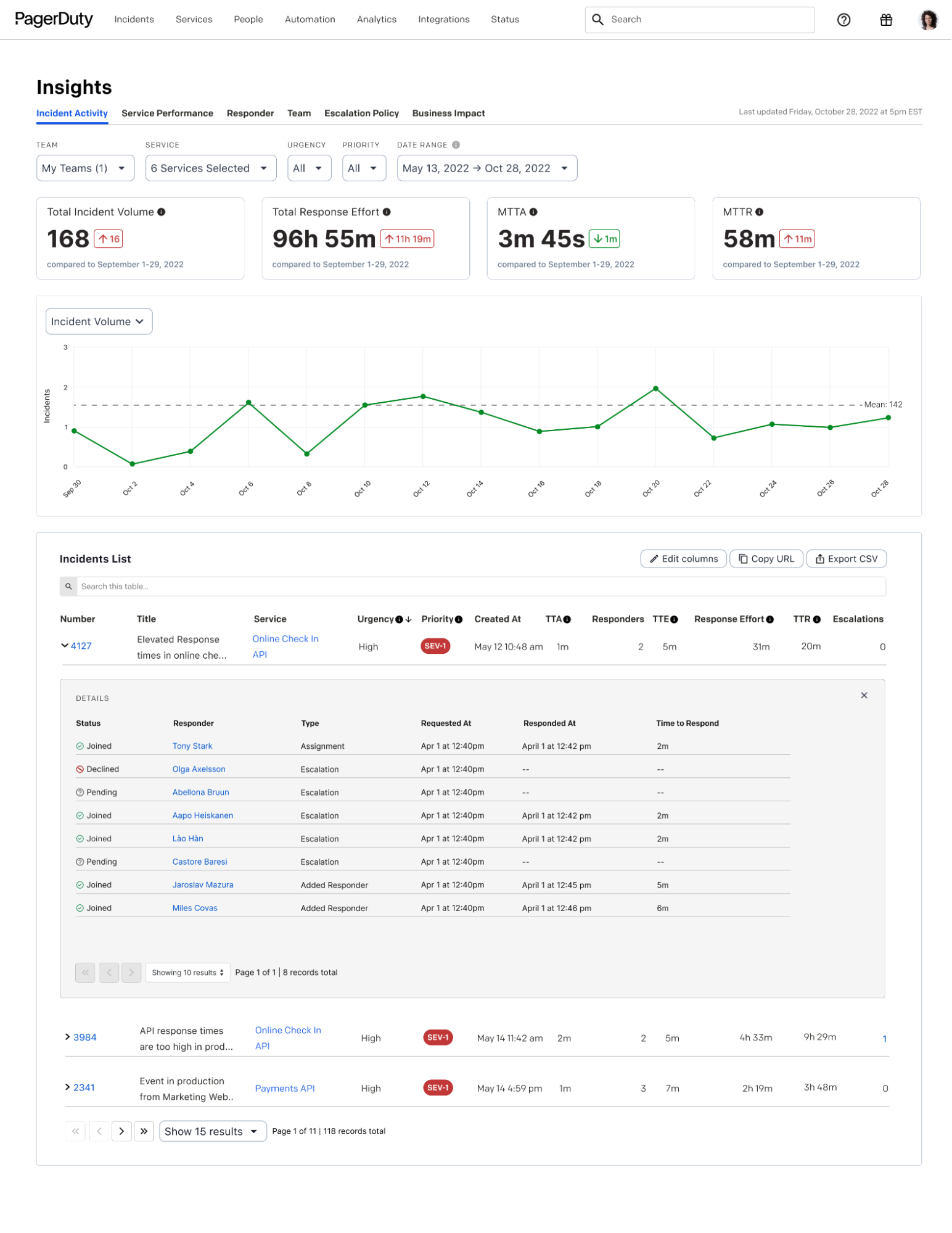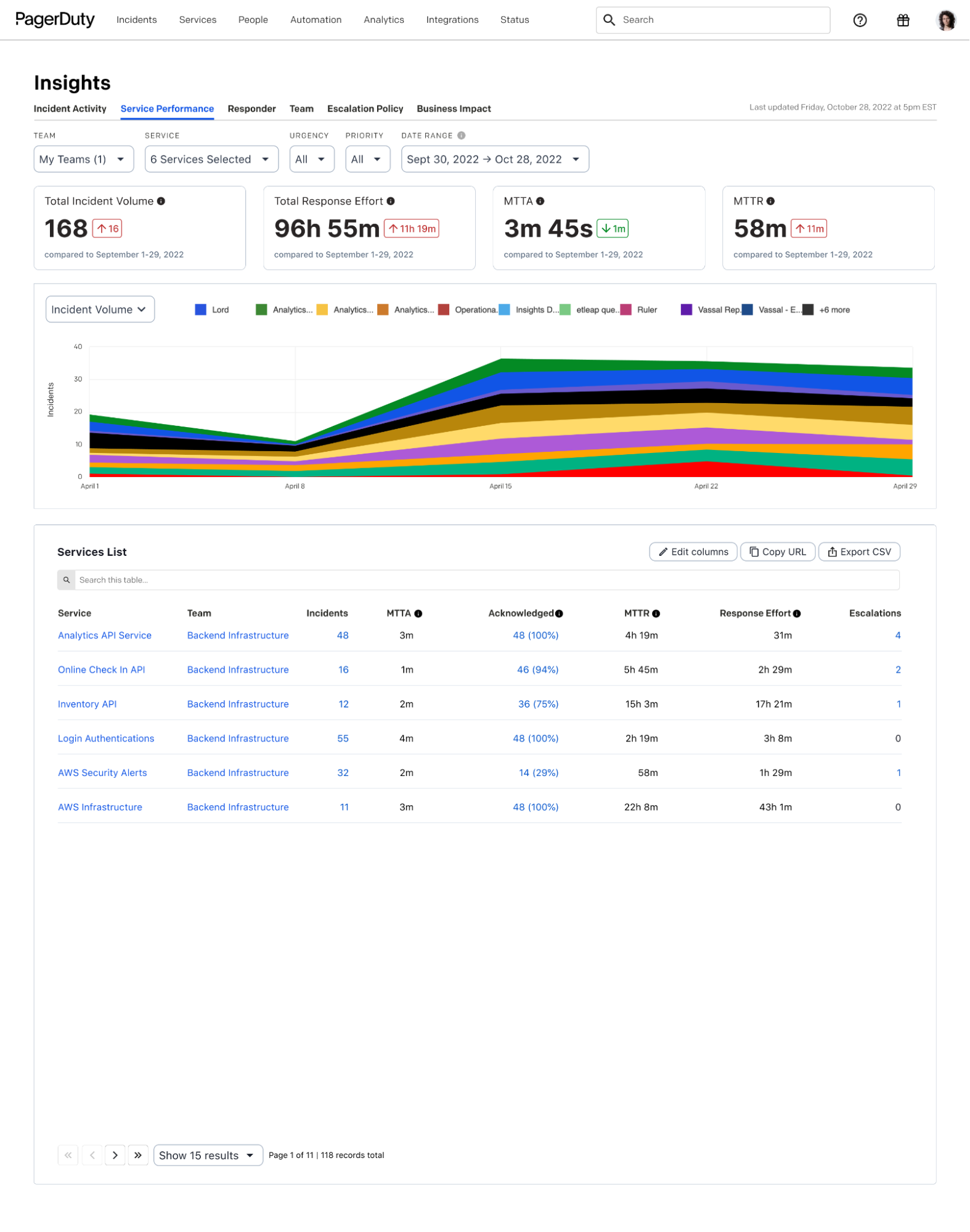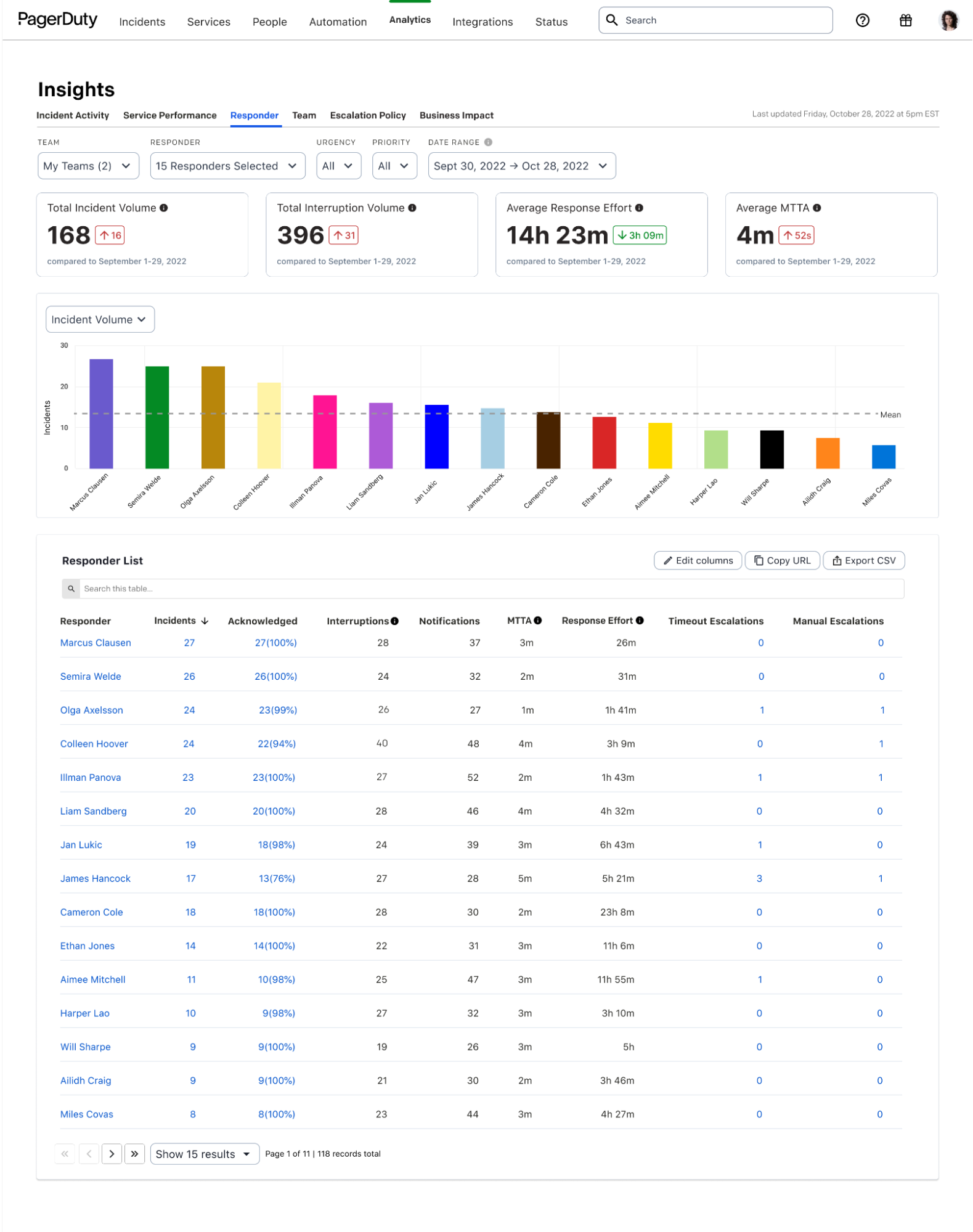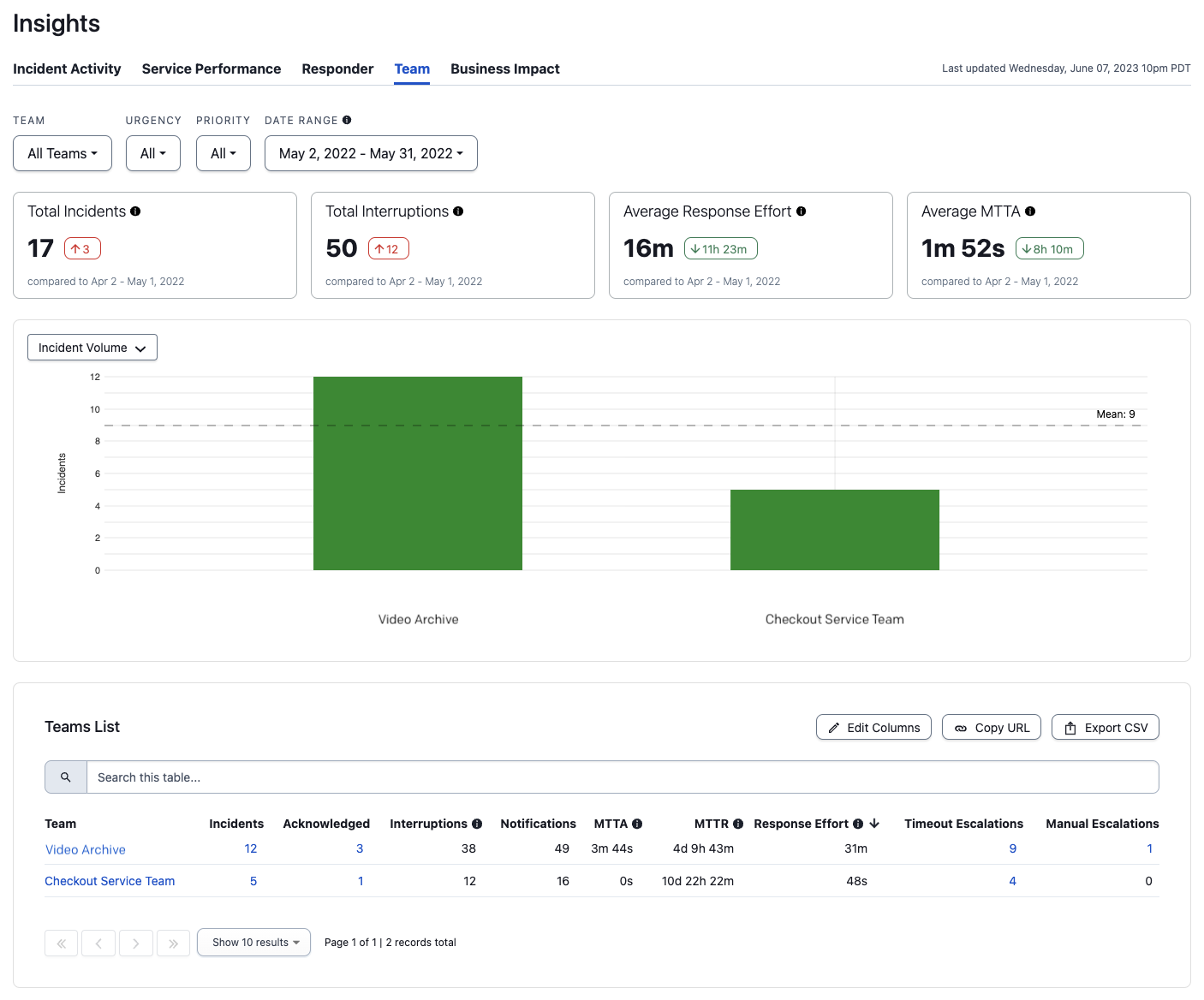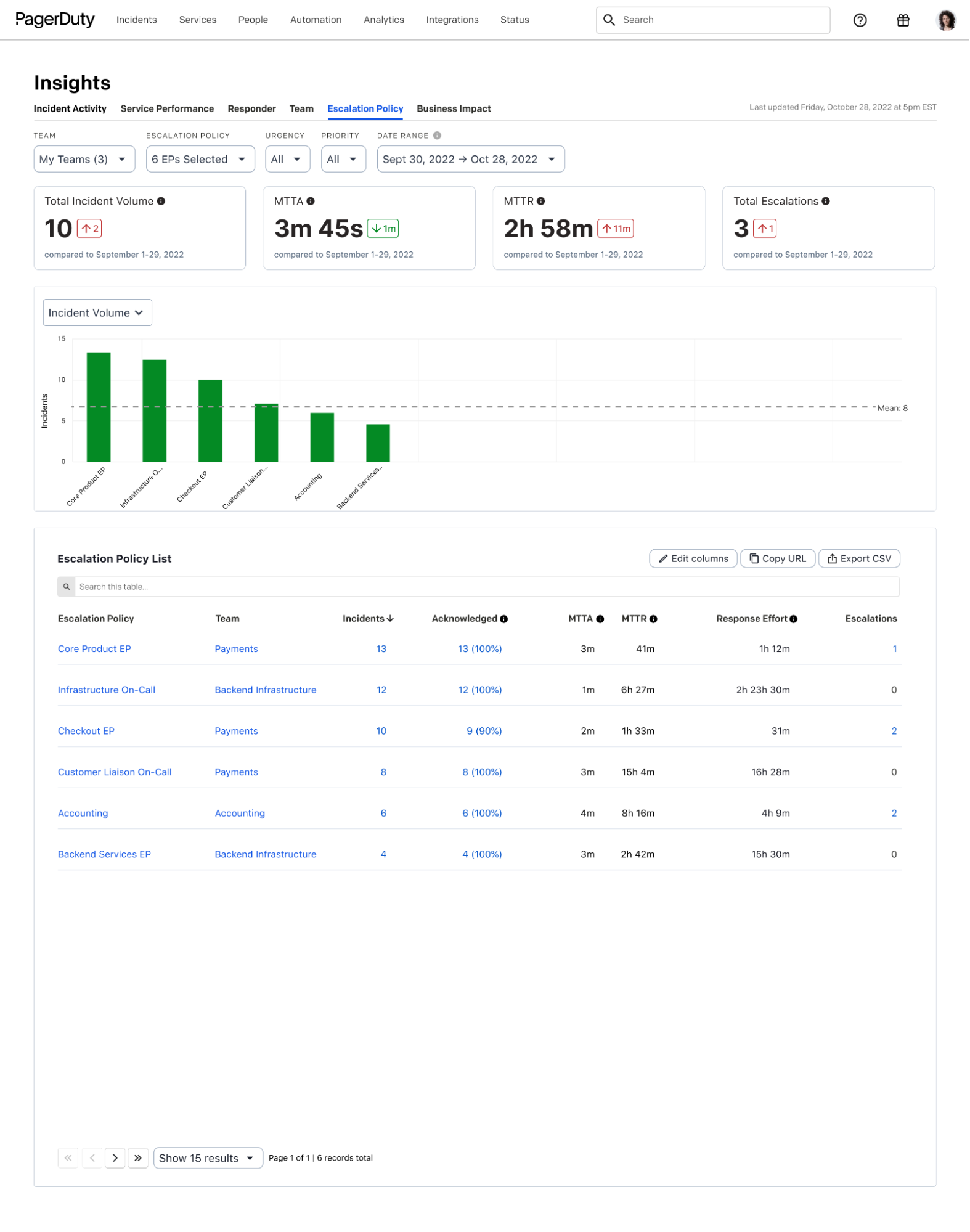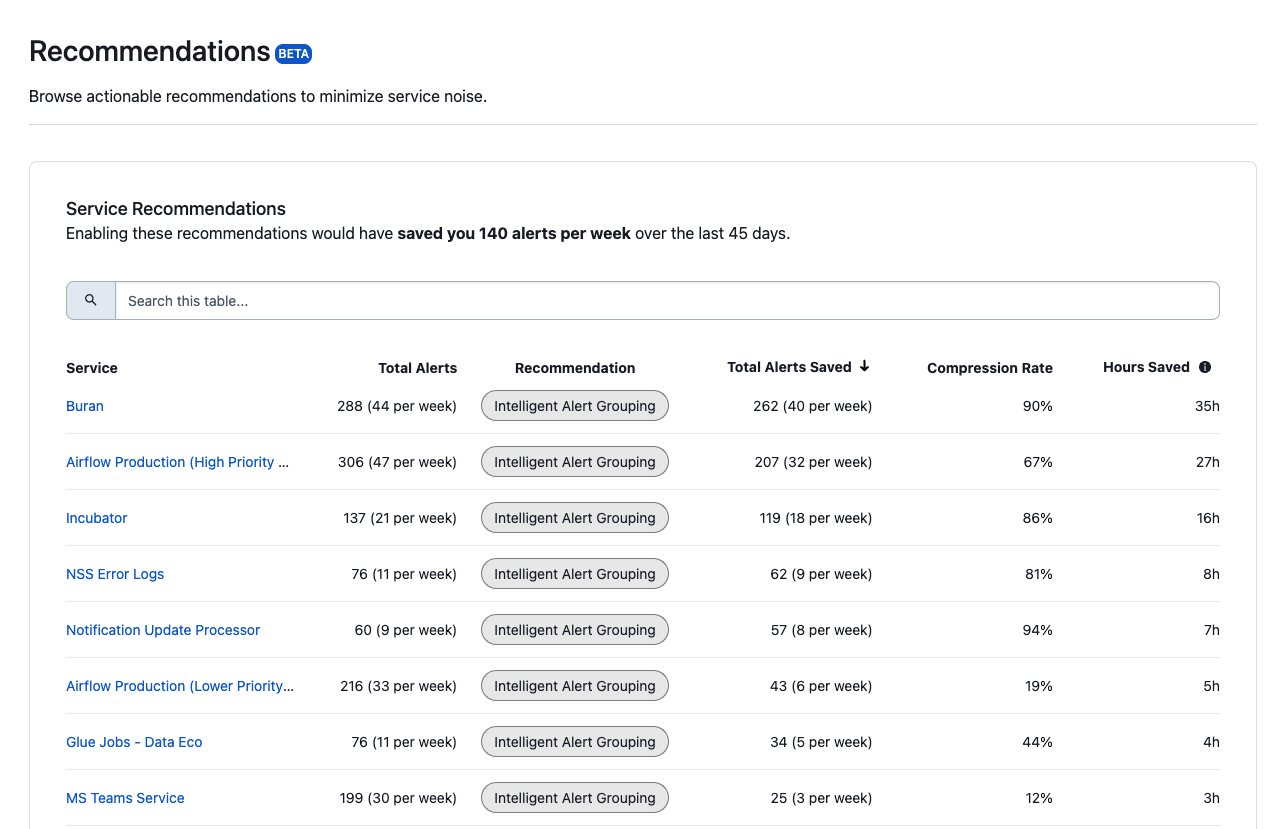What’s New: Enhanced PagerDuty Analytics for Faster Insights and Smarter Recommendations
Data has become the lifeblood of businesses, empowering organizations to make more informed decisions, drive innovation, and gain a competitive edge. McKinsey touts the benefits of adopting data-supported capabilities, referring to the various ways data is utilized to enable and enhance the functioning of an organization. These capabilities enable faster and more powerful insights, leading to “better decision making as well as automating basic day-to-day activities and regularly occurring decisions.”
But there’s another side to data—it’s everywhere. And when data is dispersed across various tools and silos, that poses enormous challenges for incident response teams looking to efficiently handle unplanned incidents. This leads to delays in resolving real-time incidents that can lead to lost revenue and eroded customer trust. Periodic data consolidation to a business intelligence tool further exacerbates the issue by providing stale information.
At PagerDuty, we seek to empower our customers to make data-driven decisions in their journey toward a resilient operational foundation that keeps costly downtime to a minimum. You can only improve what you measure. For teams looking to shift their approach to digital operations towards a more proactive and preventative state, access to the right actionable data is paramount. That’s why with the PagerDuty Operations CloudSM , we are opening access to a comprehensive suite of analytics capabilities specifically crafted to address the intricacies of modern digital operations.
So far, we’ve witnessed that users who interacted with PagerDuty Analytics observed a 26% enhancement in their mean time to acknowledge (MTTA). This improvement was accompanied by a more balanced allocation of tasks and consistent response times, resulting in a total annual time-saving of 100 hours (as per PagerDuty internal calculation based on product metrics).
Our latest release of PagerDutyAnalytics introduces dynamic new reporting with simplified data filtering, enabling responders to achieve faster incident resolution with more intelligent insights. We’re excited to announce the general availability of a comprehensive list of analytics capabilities, including:
- Insight Reports
- Analytics API
- Recommendations Report
- Operational Reviews
These new releases are now accessible to all paying PagerDuty customers. With PagerDuty Analytics, you can harness the true potential of data-driven decision-making in your efforts to drive operational excellence, optimize customer experiences, and build resilience.
Gain visibility and control with PagerDuty Analytics
We’ve invested significantly in providing granular visibility and control in our newest reports. The new Insights Reports offer expanded metrics, providing extensive coverage of the incident response process and actionable outcomes to make better decisions. With enhanced customization and functionality, you gain access to interactive visualizations, drill-down capabilities, and detailed data on responder efforts. Additionally, copy, paste, and download options of incident data are available for sharing across teams. Users can easily compare current performance to past incidents, enabling better decision-making. Priority and urgency filters make it possible to focus on critical incidents.
With the Analytics API, you can now access incident response data directly in your preferred analytics platform, which includes detailed Responder data.
Getting to know the Insights Reports and how to use them
We are democratizing critical data and helping teams go beyond just responding to incidents to being able to easily measure the impact of incidents on their Response Teams and business. The Insights Reports give you valuable insights that help you answer key operational questions you may have about your digital operations, which may include:
- How many sleep/off-hour interruptions are my Responders receiving?
- What are my most impacted Services?
- Is our Team meeting our Incident Management SLA?
- How quickly are Responders acknowledging incidents?
- How much time are Responders spending on call resolving incidents?
- Are we improving over time?
Incident Activity Report
The Incident Activity Report provides an overview of specific incidents and allows users to dive into instances they want to investigate further. It includes summary metrics such as the number of incidents and response effort over time. Users can apply various filters, edit columns, and visualize incident volume to understand and analyze their incident management process effectively.
Service Performance Report
The Service Performance Report focuses on the health and performance of different services. It provides metrics related to MTTR (Mean Time to Resolve), MTTA (Mean Time to Acknowledge), interruptions, notifications, and the total number of responders for each service. The report enables users to evaluate service health, SLA adherence, and impact on the team’s workload.
Responder Report
The Responder Report is designed to help make better decisions regarding team management and responder health. It provides information on how many sleep-hour or off-hour interruptions responders are receiving. Users can identify responders who are frequently being interrupted during off-hours and adjust their schedules accordingly. The report allows users to analyze incidents assigned to each responder and their resolution times. With these valuable insights, team leaders can foster a healthier and more efficient work environment for their responders, increase employee satisfaction, and avoid employee burnout.
Team Report
The Team Report offers insights into the performance and workload of different teams. Users can compare teams based on incident volume and make informed decisions regarding team assignments and scheduling. The report assists in ensuring equal distribution of incidents across teams and provides a comprehensive understanding of team performance and the effect of incidents on their operations.
Escalation Policy Report
The Escalation Policy Report provides metrics related to escalation policies, ensuring that they are set up correctly and efficiently. This report provides a deeper understanding of how incidents are handled, equipping users with information to make informed decisions about their escalation policies and schedule changes. Users can analyze the effectiveness of their escalation policies and optimize their incident response strategies more effectively.
Other additions to the analytics suite:
Analytics API
With the Analytics API, customers can access incident response data directly in their preferred analytics platform. The new API is available to all plans and now includes data from all the Insights Reports and detailed responder data.
If you want to continue using an API to collect incident information out of PagerDuty, you can continue to do so with the Analytics API.
Recommendations Report
The Recommendations Report is now available to Professional, Business, and Digital Operations plans. This report shows services that could benefit from AIOps’ Intelligent Alert Grouping for noise reduction. This feature can help teams reduce the number of alerts received, saving more time to be spent solving incidents instead.
User Onboarding Report
In the realm of operational efficiency, organizations seek to streamline their incident management processes. The introduction of the User Onboarding Report serves as a pivotal tool in this pursuit. This report empowers leadership and administrators with a comprehensive overview of PagerDuty’s utilization, facilitating well-informed decisions that resonate with optimized resource allocation. By harnessing the insights from the User Onboarding Report, organizations can seamlessly navigate the dynamic landscape of incident management, ensuring that resources are judiciously allocated while maintaining the highest standards of service delivery.
Operational Reviews
The Operational Reviews are now also available to Business plans. The Operational Reviews feature offers metrics for different types of reviews. Each review type includes scorecards intended to help facilitate operational review meetings:
- Team On-Call Handoff Reviews for weekly reviews
- Service Performance Reviews for monthly reviews
- Business Performance Reviews for quarterly reviews
Demo: Improving the PagerDuty Analytics experience for you
To see all the great capabilities of PagerDuty Analytics in action, Senior Product Manager for Analytics, Anojan Gunasekaran, demos newly launched and upcoming features in this video.
Get started today
PagerDuty Analytics empowers teams with comprehensive insights on incident response performance, enabling quick identification of top-priority incidents and understanding the number of responders involved. With key metrics like MTTA and MTTR, teams can make informed decisions, design guardrails, and achieve faster resolutions, ultimately improving customer satisfaction and reducing employee burnout.
Learn more about the Insights Reports in this Knowledge Base article. To leverage the power of Analytics and improve your incident response process, try the PagerDuty 14-day free trial.