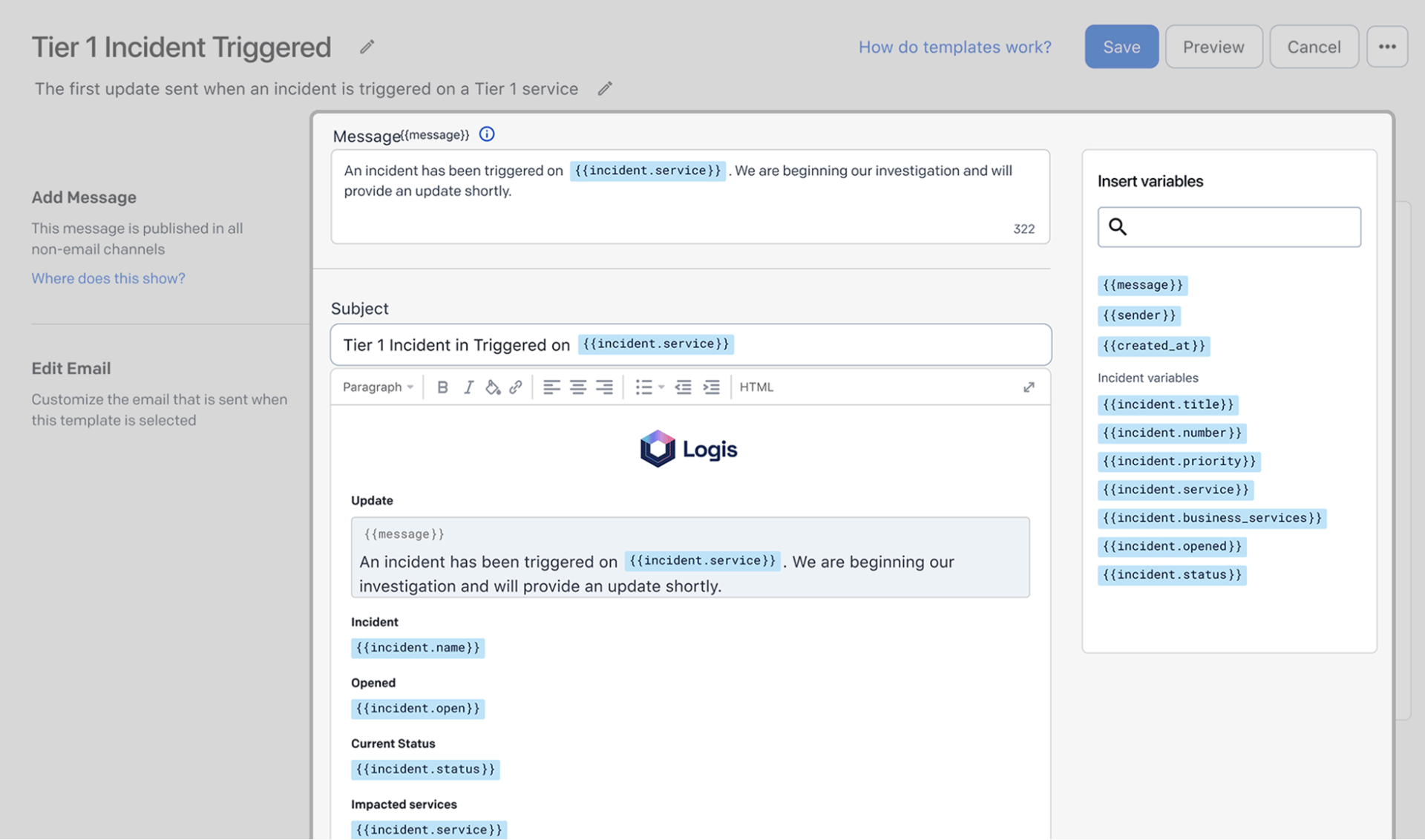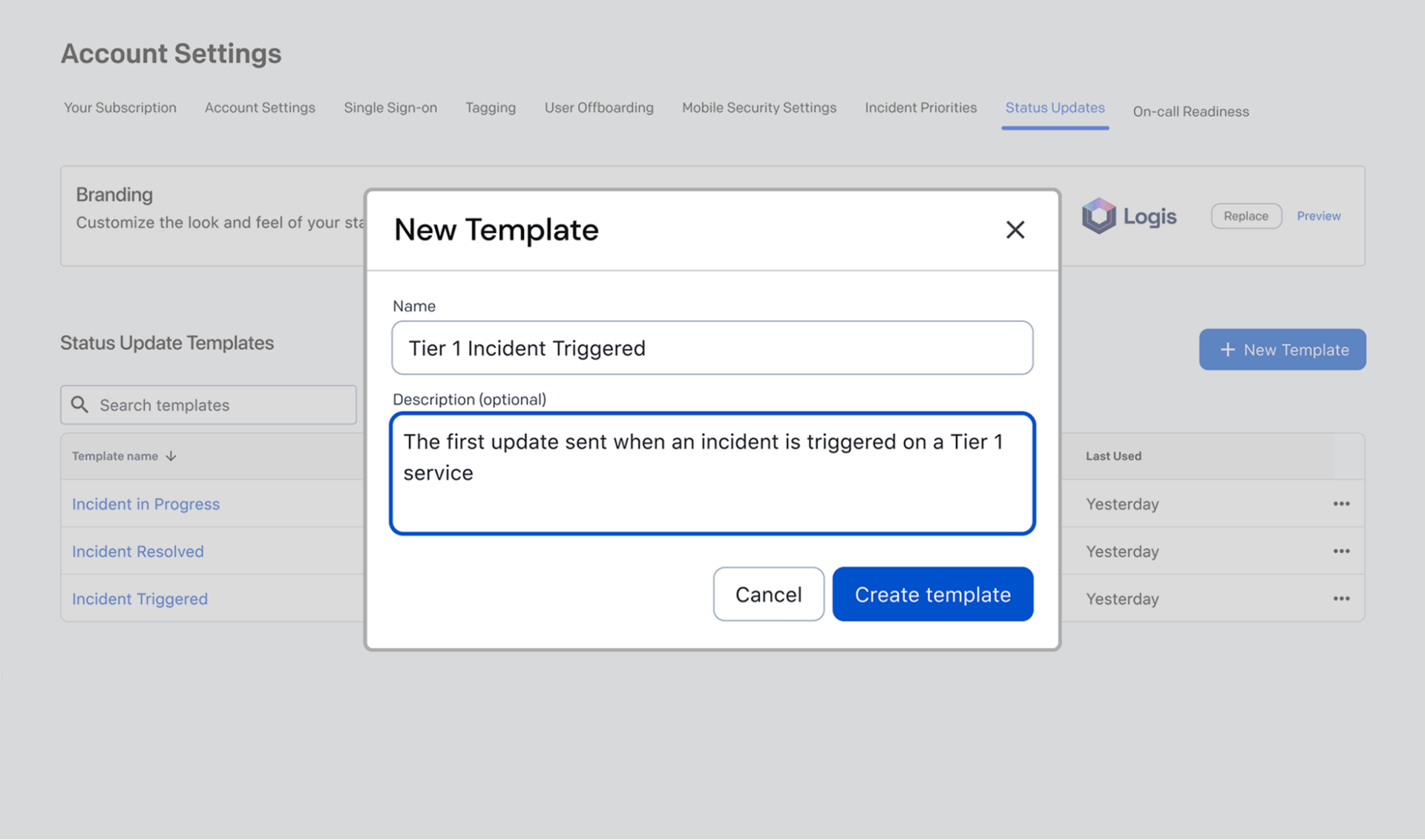Say Goodbye to the ‘Executive Swoop and Poop’ with Status Update Notification Templates
Incidents are unpredictable, but how you share updates with stakeholders doesn’t have to be. Status Update Notifications Templates help teams streamline communication with internal stakeholders during a major incident. We are excited to announce that this feature has added new capabilities. Now teams can not only customize their communications; they can also create and standardize reusable templates using dynamic variable insertion representing criteria such as impact, service areas, and more.
What are Status Update Notifications?
You’re in the middle of a high-priority incident. You’re working to bring the problem to a close, but you can’t concentrate because you have a dozen (or two) stakeholders pinging you for updates. You’re copying and pasting your response across multiple internal communication channels, but that doesn’t stop the direct messages from popping up. Sound familiar? At PagerDuty, we call this the ‘executive swoop and poop.’ Basically, a responder is so inundated with update requests that they can’t do their main job: resolve the incident.
During an incident, it’s key to keep stakeholders in the loop. This helps the business respond as one to an incident, reducing resolution times and preserving customers’ trust. But stakeholders expect communications to look a certain way and contain the context that’s important to them. Formatting and writing these communications might require a responder’s full attention if the communication is done ad-hoc. Status Update Notifications allow teams to standardize communication expectations and reduce the toil of sharing updates.
This feature includes a rich text editor so teams can format the text to company communication standards, including adding company logos. With our drag-and-drop variables, responders can easily include incident details and populate key information as needed.
How do the templates help my team?
During an incident, a responder has to remember so much about the system and services that they’re responsible for. It takes concentration and critical thinking. Status update notifications are a quick way to communicate with stakeholders, reducing the time and energy responders spend on sharing updates. But sometimes you need to send the same notifications frequently as similar incidents occur. Or you want your P3 and P0 communications to have different information and you don’t want to build the notification from scratch each time.
You could write all this in a playbook and store it in a wiki. But those wikis are hard to find and rarely updated. It’s not ready when and where responders need it. That’s why we built templates. Now, teams can customize and standardize reusable communication templates based on impact, business areas, and more. This functionality will also be available via API, so teams are able to customize and leverage status update notification templates to fit their needs in any context.
With templates, your incident communications are as easy as:
- Ensure stakeholders are subscribed to the incident.
- Click “status update” and choose your template.
- Edit (if necessary) and preview your template.
- Send your status update notification.
How can I get started today?
Status Update Notification Templates are now generally available for Business and Digital Operations customers. With Status Update Notification Templates, your teams can communicate better and with fewer ‘swoop and poops.’ Your communications will match company branding and standards, and the reusable template format means any communication is ready for you at a moment’s notice.
If you want to learn more, read our knowledge base article here or watch our demo:
If you’re ready to see Status Update Notification Templates in action, try PagerDuty for free for 14 days.