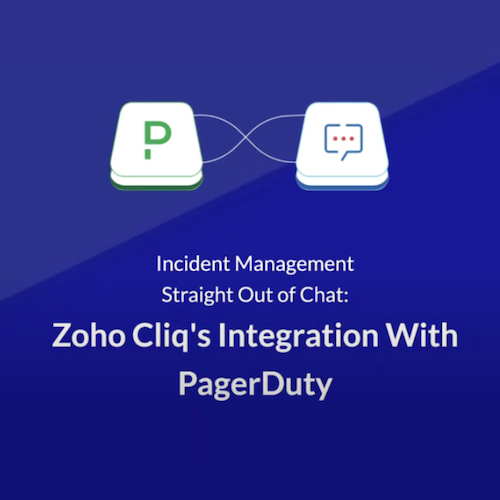What are Containers in DevOps?
Cloud environments make virtualization easier and faster for developers, and containers play an integral role as a virtualized sandbox, containing everything to run processes or microservices to a larger application. Think of them as toy boxes with everything you need to play.
Containers allow devs to package everything required to run an app—the code, runtimes, and system tools—into one convenient location. This permits developers to create the applications and deploy them on servers with the operating system itself, which makes containers very lightweight and portable.
How do DevOps teams use containers?
DevOps is a methodology to deliver applications faster as different teams work in tandem—not in separate silos. Containers play a vital role in enabling this development velocity.
For more expansive application deployments, multiple containers are often used in the form of container clusters. Many developers choose to manage these clusters by using container orchestrators such as Docker, ECS for Amazon AWS, and Kubernetes or “K8s.”
Aside from the speed, there are other benefits to using containers for development.
What are some other benefits of containers?
Since devs can run production code on their local machine, trying to match configuration requirements is no longer necessary. There’s no need to duplicate the entire development environment as everything required lies in the container box.
The convenient packaging of containers allows for greater efficiency and performance—even when compared to virtual machines (VMs). VMs rely upon software libraries and the OS, which cause them to be slower.
Other container benefits include:
- Greater consistency – In keeping with the DevOps mandate, containers make things easier for both development and operational teams. Instead of spending time provisioning environments, containers enable different developers on a team to test code by spinning up environments on demand—with no change in how the apps run.
- Cost savings – Compared to a VM, containers require less memory. Related, containers don’t require the more expansive needs of a virtual machine, which can help organizations reduce their cloud computing costs.
- Security – Containers don’t interact with one another. If one container should go south for any reason, from hacking or a major crash, the effects of this incident remain quarantined in the single container.
- Agility – Containers are portable and can run virtually anywhere—on Windows, Macs, and Linux, on premises, or the cloud. If you need a container, it can be there ready to serve.
Potential downsides to containers
With all the positives listed in this article, you might wonder if there are any negatives to using a container. Here are a few potential downsides to consider:
- Might be unnecessary – If your IT organization is already fully set up with virtual machines, sticking with VMs may work best for certain use cases since all the components are already there.
- Code complexity – When performing further development on a pre-existing application, especially large applications for enterprise, the code may need to be rewritten to support usage for a container. This can minimize any benefits for productivity and efficiency.
- Can’t match bare-metal speed – While containers can help maintain the DevOps velocity the business demands, performance is still tied to mitigating factors like interacting with other containers. You won’t see complete bare-metal performance unless you opt for a bare-metal system.
Containers and microservices
Is there anything else to consider? There is. When using containers, you’re likely to turn to microservices as the two fit together perfectly in the DevOps world since you’re using modular services that can be reused, saving time on future projects.
However, microservices involve many moving parts. More moving parts introduces more complexity in terms of monitoring and visibility. You can mitigate this by ensuring your incident management platform can sufficiently handle the large number of alerts you’re likely to incur with microservices—reducing complexity, not adding to it.
PagerDuty offers the robust solution you need both when you’re using microservices and when you’re not. Get the sophisticated automation to resolve critical incidents quickly—accurately triaging the right response, to the right person, every time.
Try out PagerDuty today. Sign up for your 14-day free trial. There’s no credit card required.
Additional
Resources
Webinar
Zoho Cliq and PagerDuty: Straight Out of Chat
Webinar
You’ve Built It and Run It, Now Delegate It