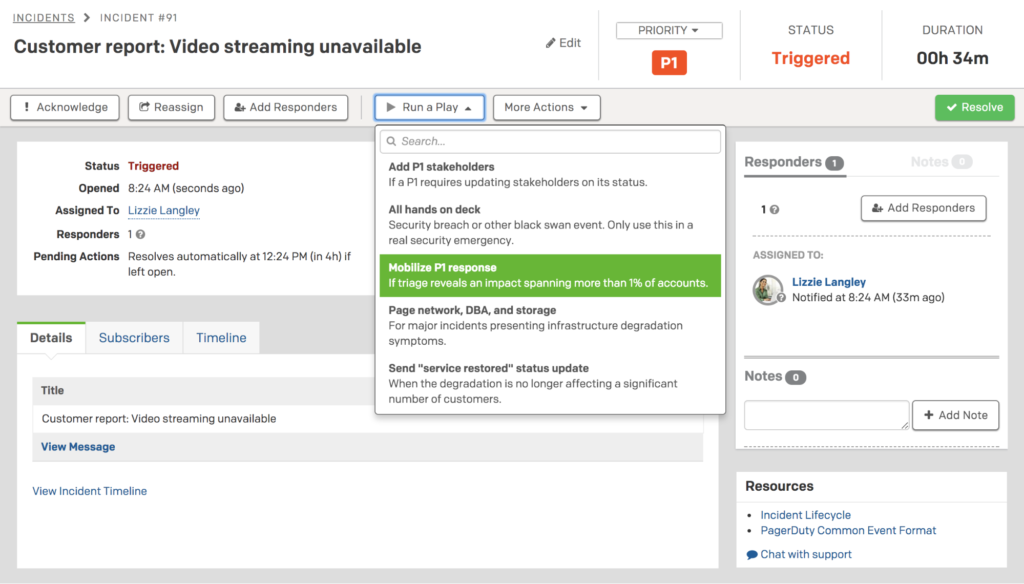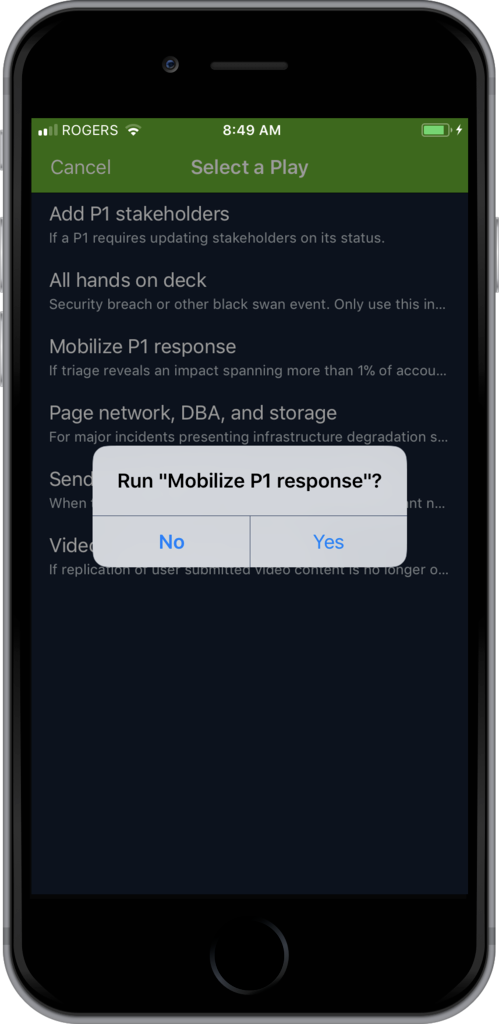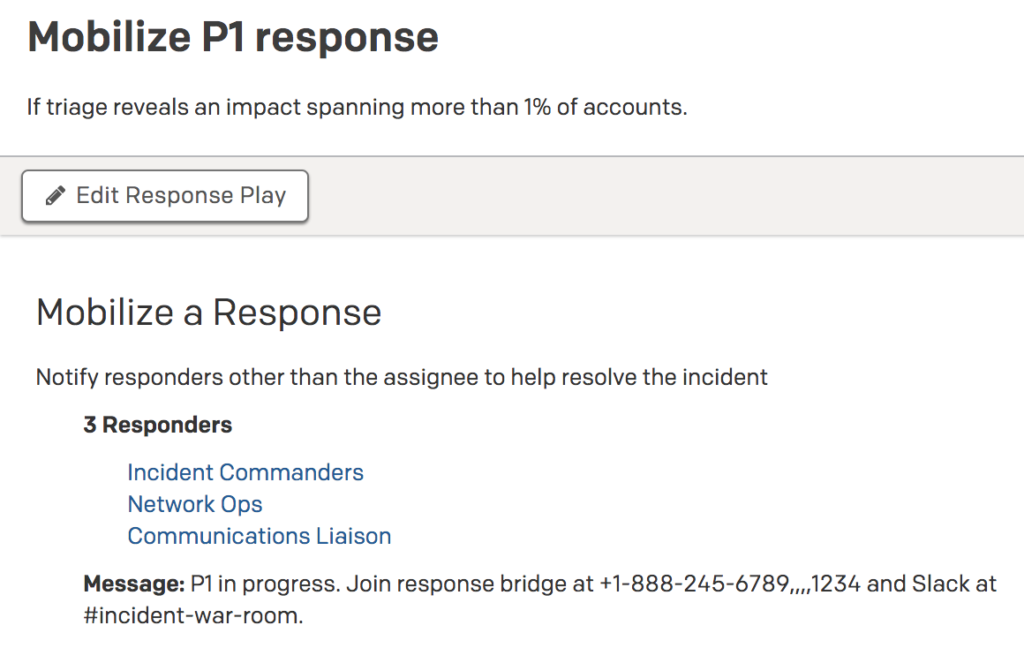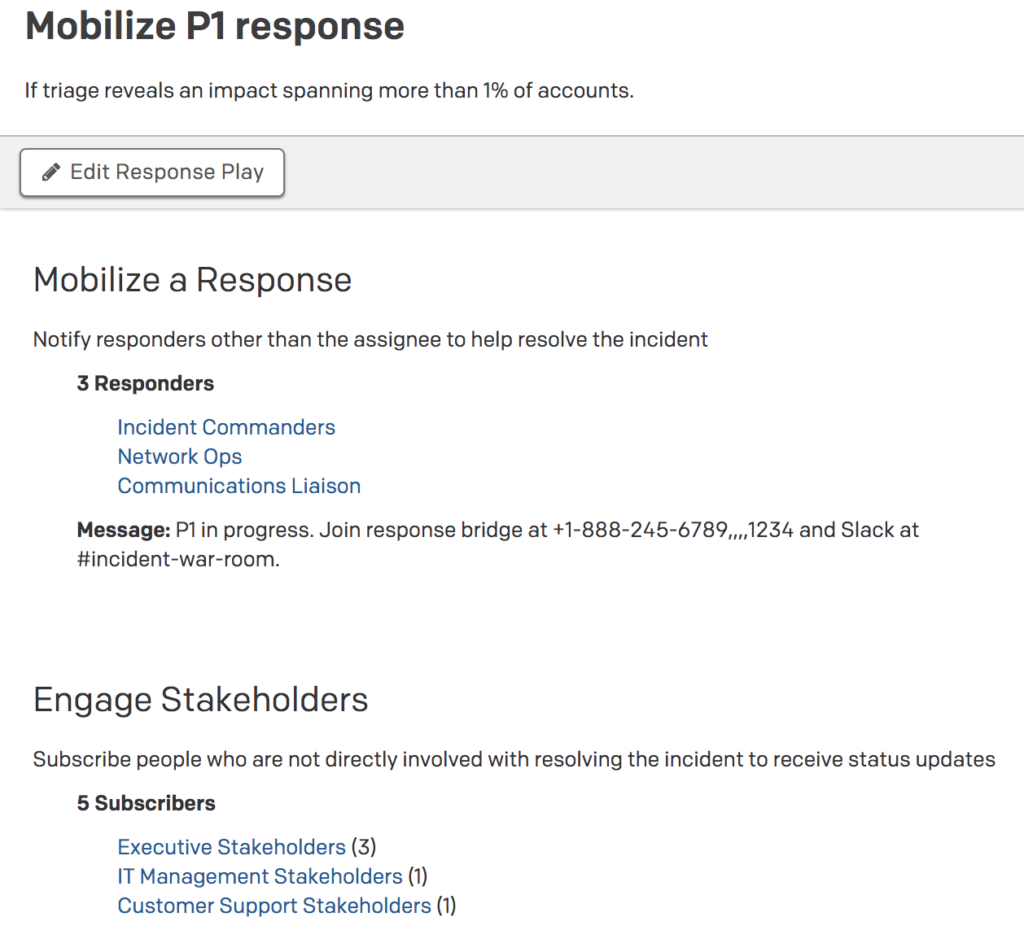Automate Cross-Functional Team Responses For Any Situation
Continuing our ongoing effort to make incident response best practices easy to adopt, PagerDuty is pleased to announce that response plays are now available! Response plays let you automate precise cross-functional team responses for any situation, so that organizations can plan their major incident responses during peacetime and mobilize instantly when it’s wartime. While improving mobilization time and driving down total time-to-resolution, response plays also eliminate the perpetual need to keep “who to page” response documentation up to date.
How do response plays work?
Each response play lets you configure the following response actions in advance:
- the on-call teams and conference information needed for a coordinated response
- the cross-functional stakeholders to subscribe to incidents on a service
- an optional status update for subscribers
Running a play on an incident is as easy as selecting the appropriate play from the list of available plays, and can be done with a couple of clicks in the PagerDuty web app:
Plays are also available in the mobile app, enabling response automation for on-call responders. This means that responders can mobilize a coordinated response or communicate to stakeholders with just a couple of taps:
You can configure a response play to mobilize a complete major incident response team, including incident commander, communications liaison, and technical on-calls for the involved systems, which looks like this:
Having all of these response actions packaged up as a play lets any responder easily engage a major incident response during triage — without having to look up the corresponding documentation and then identifying the appropriate individuals and teams to involve. This kind of automation saves time and fits into nearly any triage workflow, including DevOps, NOC, and customer support.
Go directly from signal to action
If you have monitoring that directly measures customer or business impact, you can skip manual triage altogether and go directly from monitoring tool alert to mobilizing a coordinated response. For example, external monitoring can determine when your retail site is unreachable, and in that situation, there’s no need for someone to investigate before engaging the team; instead, an incident commander and the relevant subject matter experts should be automatically mobilized when this happens.
This is easy to set up with response plays. Any response play can be attached to a service, and run on each new incident created on the service. This approach minimizes the time from incident detection until the response team is mobilized and reduces opportunities for user error during mobilization.
Automate incident stakeholders
A response play can also subscribe stakeholders to an incident. This can be done on demand during an incident response, where the incident commander or communications liaison can determine when stakeholders need to be involved. Alternately, stakeholders can be immediately subscribed to new incidents by attaching the corresponding response play to a service. If your response process calls for it, you can even combine mobilization and stakeholder subscription in a single response play, like this:
Improve your operational effectiveness with response plays
Response plays are a valuable automation capability for improving your organization’s incident response practices. Whether your goal is improving response precision, reducing mobilization time, efficiently engaging stakeholders, or saving responder time during an incident, response plays will help you achieve it.
To learn more about incident response best practices, take a look at PagerDuty’s Incident Response Guide. You can also check out our mobilizing coordinated responses and effective stakeholder communication guides for an in-depth explanation of how to best use PagerDuty capabilities for these needs.
Response plays are available immediately to all PagerDuty customers on Standard and Enterprise plans at no extra cost. Please contact our support team for additional information about response plays, or our sales team if you would like to upgrade to a plan with this feature.